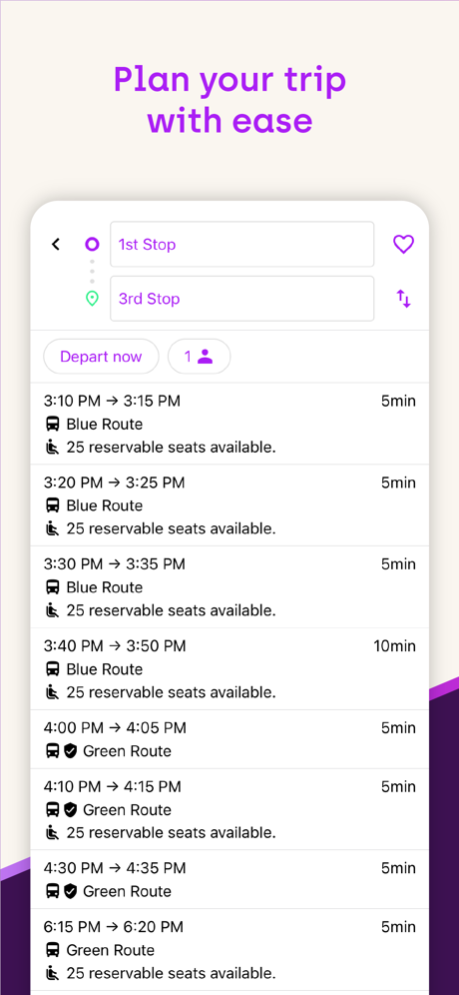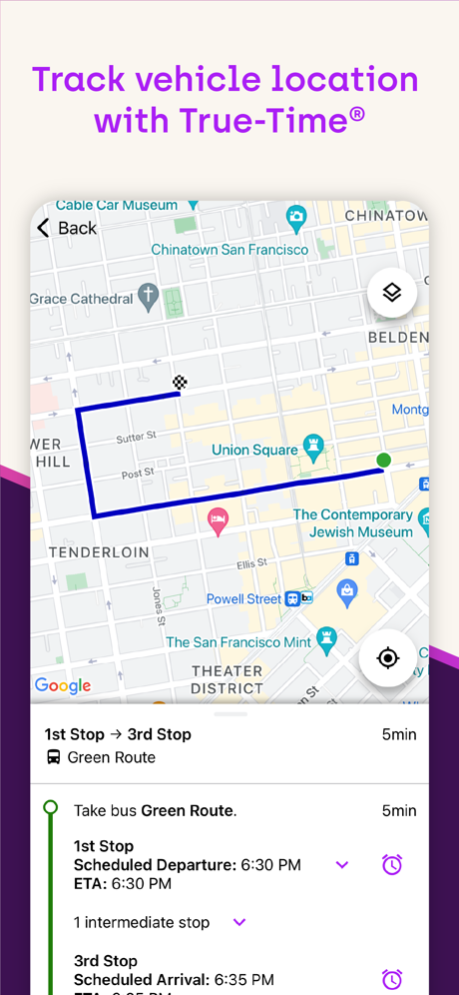Version History
Here you can find the changelog of TripShot since it was posted on our website on 2016-11-06.
The latest version is 110.1 and it was updated on soft112.com on 30 April, 2024.
See below the changes in each version:
version 110.1
posted on 2024-04-29
Apr 29, 2024
Version 110.1
* Fix layout issue on route detail screen.
* Maps update.
version 110
posted on 2024-04-24
Apr 24, 2024
Version 110
* User profile screen,
* Open reservation for fixed route entry on My Trips screen.
* Help Center link.
* Fix error when external route shape not present.
* FlexRide name update.
version 109.1
posted on 2024-03-14
Mar 14, 2024
Version 109.1
*Fix application URI scheme.
version 109
posted on 2024-02-29
Feb 29, 2024
Version 109
* Flex waitlist.
* Fix waitlist message when position is null.
version 108
posted on 2024-02-20
Feb 20, 2024
Version 108
* Improve error handling of On Demand detail screen.
* Improve receipt screen when obtaining a free pass.
* Customize Trip Planner no results text.
* Fix incorrect last day of month in leap years.
* Other fixes.
version 106.1
posted on 2024-01-11
Jan 11, 2024
Version 106.1
* Bugfixes.
version 106
posted on 2024-01-09
Jan 9, 2024
Version 106
* Support On Demand cancellation reasons.
version 105.1
posted on 2023-12-19
Dec 19, 2023
Version 105.1
* Bugfixes.
version 105
posted on 2023-12-13
Dec 13, 2023
Version 105
* Show Powered by TripShot logo.
* Add Help Center link.
* Add fixedRouteDisabled experiment.
* Hide flex for users in anon namespace.
version 104
posted on 2023-10-30
Oct 30, 2023
Version 104
* Specify breakupExactLoops=true.
* Fix search issues on Location Picker and Routes screen.
version 103
posted on 2023-10-16
Oct 16, 2023
Version 103
* Integrated services.
version 102
posted on 2023-09-27
Sep 27, 2023
Version 102
* Show reservation waitlist position number.
* FlexRide.
* Update verbiage for error "NotAPickupStop"
* Add region to analytics events.
* Remove the "From" and "To" buttons and replace with "Directions".
version 100
posted on 2023-08-01
Aug 1, 2023
Version 100
* Use new advertisedNames instance property.
version 97
posted on 2023-05-18
May 18, 2023
Version 97
* Update date selection view controllers.
* Use systemBackgroundColor when appropriate.
* Support more deep links in External Codes.
* Handle deleted stops when displaying missed reservations.
version 96
posted on 2023-04-05
Apr 5, 2023
Version 96
* Support requesting a bike rack on On Demand trip.
* Improve experience when no external codes available for reason.
* Theming updates.
* Token Transit pass book support.
* Animate swipe back feature.
* Only show Passes tile if token transit is enabled for region, remove experiment check also.
* Update External Codes terminology.
version 95.2
posted on 2023-03-22
Mar 22, 2023
Version 95.2
* Show upcoming ETAs for inexact loops in Trip Planner.
version 87
posted on 2022-07-19
Jul 19, 2022 Version 87
* Support account deletion.
* Amano integration.
* Use non sticky driving travel mode when planning trip to parking lot.
* Show route timetable based on current time of day.
* Show "Open 24 hours" on parking lots when appropriate.
version 83
posted on 2022-04-25
Apr 25, 2022 Version 83
* Announce deletion of saved credit cards.
* Support for new Work Location POI type (no icon support).
* Prompt for App Store feedback after On Demand feedback.
version 82
posted on 2022-03-29
Mar 29, 2022 Version 82
* Show POIs in location picker.
* Mixed fixed route and parking reservation support.
version 81
posted on 2022-03-22
Mar 22, 2022 Version 81
* SP+ QR code support.
* Fix crash on route subscription detail screen.
* Fix rendering issue in My Trips.
* Default to half expanded bottom sheet on Trip Planner and Scheduled Stop Detail screens.
version 80.1
posted on 2022-02-11
Feb 11, 2022 Version 80.1
* Improve accessibility of table view cells with inputs.
* Improve accessibility of edit route subscription buttons in trip planner.
* Missed reservation reason workflow.
* Show "At Max Capacity" on vehicle icons when appropriate.
version 79
posted on 2022-01-19
Jan 19, 2022 Version 79
* Show offline indicator on Home and Wallet screens.
* Hide never available On Demand stops in On Demand contexts.
* Use content description on logo and mark as important for accessibility.
* Improve accessibility of selectable UITableViewCells.
* Allow launching Welcome Guide from Help screen.
* Support for region specific On Demand service messages.
* Improve content description of drawer menu button.
version 77
posted on 2021-11-16
Nov 16, 2021 Version 77
* Improved theming.
* Expose bike ridership and capacity on vehicle markers.
* Only draw On Demand stops after On Demand tile selected.
* Support currency codes.
* Don't draw On Demand zones if "any location" available.
* Draw On Demand zone on Map Location Picker screen.
* Go to On Demand Draft screen if From or To button is tapped inside of On Demand tile context.
version 76
posted on 2021-10-01
Oct 1, 2021 Version 76
* Fix favorite button bug on On Demand Draft screen.
* Improve accessibility of list screens when no results shown.
* Improve accessibility of Trip Planner and On Demand Draft screens.
* Improve accessibility of My Trips.
* Support custom Wallet catalog display order.
* Fix navigation bar color on iOS 15.
version 75
posted on 2021-09-21
Sep 21, 2021 Version 75
* Replace TTTAttributedLabel with UITextView.
* Fix crash on parking checkin when location services are disabled.
version 74.2
posted on 2021-08-31
Aug 31, 2021 Version 74.2
* Parking fixes and updates.
* Fix parking lot card zone sorting.
version 74
posted on 2021-08-19
Aug 19, 2021 Version 74
* Parking feature.
version 73
posted on 2021-07-15
Jul 15, 2021 Version 73
* Route detail screen changes.
* Other bugfixes.
version 72
posted on 2021-06-15
Jun 15, 2021 Version 72
* Modify region auto selection algorithm.
version 71
posted on 2021-05-24
May 24, 2021 Version 71
* Add ability to download PDF transaction receipts.
* Add client side length limits to some fields.
* Improve boarding error messages.
* New On Demand tile and workflow.
* Update Wallet help images for Post Pay.
* Distinguish between Bluetooth and QR Code boards.
* Show date on On Demand draft and On Demand detail screens sometimes.
version 70
posted on 2021-01-21
Jan 21, 2021 Version 70
* Add safe riding prompt.
* Fix navigation bar bug when canceling On Demand ride.
* Show minimum amount error when using Apple Pay.
* Refactor home screen view controller.
version 69
posted on 2020-12-07
Dec 7, 2020 Version 69
* Fix drawer region picker bugs.
* Fix spelling error.
* Add missing icon.
* Fix point of interest primary image delay.
* Show only top level point of interest categories as tiles.
* Other bugfixes.
version 68
posted on 2020-11-27
Nov 27, 2020 Version 68
* New home screen.
* Fix rendering for routes with waypoints.
* Show walking directions in trip planner.
* Refresh reservation horizon more frequently.
* Add dialog box for On Demand cancellation reason.
* Add region picker to navigation drawer.
version 67
posted on 2020-10-14
Oct 14, 2020 Version 67
* Support password recovery override.
* Improve error message when trying to cancel uncancelable reservation.
* Remove bikes experiment flag.
* Fix bug causing unwanted weekdays when adding or editing reservation plan travel.
* Specify wheel spinner for all date pickers.
* Improve keyboard navigation.
* Update dependencies.
version 66
posted on 2020-09-02
Sep 2, 2020 Version 66
* Accessibility improvements.
version 65
posted on 2020-08-05
Aug 5, 2020 Version 65
* Support configurable session expiration.
version 64
posted on 2020-07-14
Jul 14, 2020 Version 64
* Display Points of Interest URLs.
* Fix total passenger count on On Demand detail screen.
* Support On Demand pickup comment.
* Update Points of Interest icons.
* Fix drawn navigation on looping rides in trip planner.
* Raise timeout on On Demand draft and request endpoints.
version 63
posted on 2020-06-23
Jun 23, 2020 Version 63
* Implement active trip indicator on explore screen.
* Add capacity meter to vehicle markers.
* On Demand only stop icon too small.
version 62
posted on 2020-06-05
Jun 5, 2020 Version 62
* Reservations improvements.
* Comet theme.
version 61
posted on 2020-05-26
May 26, 2020 Version 61
* Rename Pay to Wallet.
version 60.2
posted on 2020-05-15
May 15, 2020 Version 60.2
* Reservations support.
* Render ETAs properly in trip planner.
version 59
posted on 2020-04-06
Apr 6, 2020 Version 59
* Use auto layout everywhere.
* Support setting trip options from on demand draft screen.
* Support custom ticket screens.
* Geolocate current location when requesting on demand ride.
version 58.2
posted on 2020-03-20
Mar 20, 2020 Version 58.2
* Linkify general alert message.
version 58
posted on 2020-02-10
Feb 10, 2020 Version 58
* Add trip planner top level menu item.
* Support wheelchair options in trip planner.
* Use system date and time formats.
* Bugfixes.
* Update minimum target to iOS 11.
version 1.19
posted on 2015-06-26
version 68
posted on 1970-01-01
27 de nov de 2020 Version 68
* New home screen.
* Fix rendering for routes with waypoints.
* Show walking directions in trip planner.
* Refresh reservation horizon more frequently.
* Add dialog box for On Demand cancellation reason.
* Add region picker to navigation drawer.
version 61
posted on 1970-01-01
26. Mai 2020 Version 61
* Rename Pay to Wallet.
version 62
posted on 1970-01-01
2020年6月5日 Version 62
* Reservations improvements.
* Comet theme.
version 58
posted on 1970-01-01
2020年2月10日 Version 58
* Add trip planner top level menu item.
* Support wheelchair options in trip planner.
* Use system date and time formats.
* Bugfixes.
* Update minimum target to iOS 11.
version 67
posted on 1970-01-01
14. Okt. 2020 Version 67
* Support password recovery override.
* Improve error message when trying to cancel uncancelable reservation.
* Remove bikes experiment flag.
* Fix bug causing unwanted weekdays when adding or editing reservation plan travel.
* Specify wheel spinner for all date pickers.
* Improve keyboard navigation.
* Update dependencies.